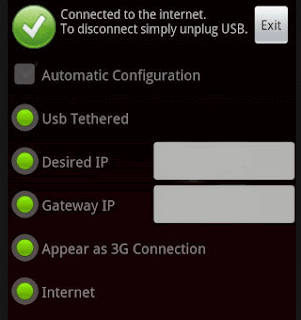For add this extension you must download Chrome 27 beta. To open files simply click on the web link or document previously uploaded to a file storage service. Chrome Office Viewer allows viewing files only it doesn’t allow editing files. Chrome Office Viewer also protects you from malware delivered via Office files.
Read more...