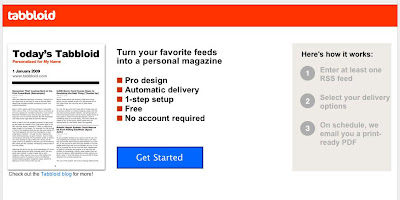Browsing in DonGana is very simple you just enter the URL of the site that site will open in the same page. If you are browsing through DonGana your IP address is also hiding.

DonGana provides some options like “Remove Scripts” and “Remove Objects” these options can remove the advertisements on the any website. In “Manage Cookies” option is used to clear your cookies.
You can open your Gmail, YouTube, Myspace and hulu from direct access links.
Related topic
anonymouse browsing
Read more...