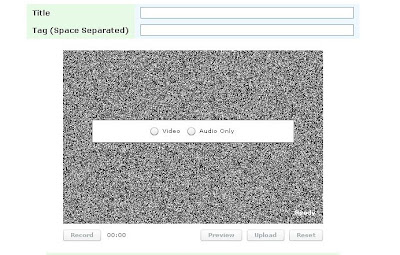SpokenText is a free online service that helps you to convert your text to audio. To get start first you sign up in the SpokenText. It allows you to record PDF, Word, plain text, PowerPoint files, RSS feeds, emails and web pages, and converts them into speech.
After login your account you just enter your text after click on record button your text will convert into speech. These speech will get different formats like ipod format,mp3 and multiple mp3.You can download your speech as your favorite format.

If you want to convert large files into speech you just upload your files into SpokenText and click record button. SpokenText currently support PDF, Plain Text, Microsoft Word and PowerPoint.
SpokenText provide different type of records i.e. it allows you to record directly from web pages,, RSS feed and email.

Read more...