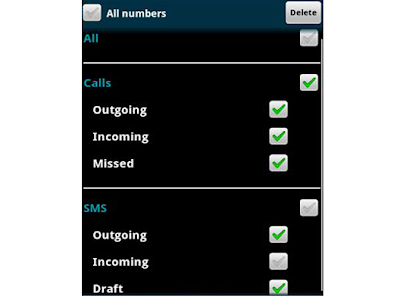AirDroid is an android app that will help you to control your android device from your browser. You can transfer files between Android devices and computer. This app allow you complete control of your device and manage all the functions it includes files, SMS, Applications, Photos, Contacts etc.
For using this service first download and install AirDroid app on your Android devices. You can easily mange your SMS here you can read, send, delete or rename SMS’s. You can also Install and uninstall applications. You can do all activities like your mobile phone.
After the installation and run the app it will give IP address and dynamic password. Insert this IP address and dynamic password in your browser.
AirDroid should be compatible with Android 2.1 or later(4.0 is not well supported yet).The browsers compatible with Chrome 12 or later, Firefox 3.6 or later, Safari 5.0 or later. Better performance IE is not recommended.
Download AirDroid click here
Read more...
Friday, April 27, 2012
Monday, April 23, 2012
Create diary online and set reminder
Maildiary is a free web service that will help you to create diary online. It will send you mails to remind the things. For create diary you must sign up in maildiary. It is very simple and easy to use anybody.
To set reminder sign up in maildiary click on "new entry" here you can set date, subject, message etc and save the reminder. You can select to receive the reminder email daily at one of three times i.e. morning, noon or evening. You can also set receive it once a week on any particular day.
Read more...
To set reminder sign up in maildiary click on "new entry" here you can set date, subject, message etc and save the reminder. You can select to receive the reminder email daily at one of three times i.e. morning, noon or evening. You can also set receive it once a week on any particular day.
Read more...
Friday, April 20, 2012
Draw or type text on webpage and capture image via screen draw
If you want to draw or type text on webpage and take screenshot, Screen draw is a Firefox add-on that will help you to draw and type text on webpage .After your draw or type you can save that image in png or jpeg format.
This adds on help you to annotation mark or add text on webpage. You can simply add this add-on your browser after the installation you can seen Draw icon bottom part of the webpage click on that icon you can start your painting. Download this add-on click here
Read more...
This adds on help you to annotation mark or add text on webpage. You can simply add this add-on your browser after the installation you can seen Draw icon bottom part of the webpage click on that icon you can start your painting. Download this add-on click here
Read more...
Friday, April 13, 2012
New Android support Smartwatch from Sony
Sony launch its new product Smartwatch.It has 1.3 inches multi-touch color OLED display and thickness 8 mm. The SmartWatch connects to Android smartphones via Bluetooth, and then sends information from the phone directly to the watch. In other words it works like remote control for your phone.
The users can read sms, social updates and e-mail, manage calls, and control music. Users can access the calendar and reminder also. It connects the phone via Bluetooth 3.0 and support Android 2.1 and up smartphones. Currently not work with Android tablets. The watch would work with Samsung, Motorola and HTC Android phones.
You can charge watch via USB cable.Low usage charge will exist 1 week. Typical usage 3-4 days and heavy usage exist only 1 day. Smartwatch will get different colours, it includes white, pink, mint, and blue. You can download smartwatch app from play google website.
Source www.sonymobile.com
Read more...
The users can read sms, social updates and e-mail, manage calls, and control music. Users can access the calendar and reminder also. It connects the phone via Bluetooth 3.0 and support Android 2.1 and up smartphones. Currently not work with Android tablets. The watch would work with Samsung, Motorola and HTC Android phones.
You can charge watch via USB cable.Low usage charge will exist 1 week. Typical usage 3-4 days and heavy usage exist only 1 day. Smartwatch will get different colours, it includes white, pink, mint, and blue. You can download smartwatch app from play google website.
Source www.sonymobile.com
Read more...
Tuesday, April 10, 2012
Bzeek make your laptop into wifi hotspot
Bzeek is free software that helps you to turn your laptop into wifi hotspot. This software helps you to connect internet into WiFi enabled devices. It is very simply and easy to use anybody. Bzeek has a built-in Firewall that protects your computer and network.
You can simply install bzeek into your computer after the installation your laptop become a wifi hotspot. You can do this process on your desktop computer too. Bzeek creates a totally separate network for other visitors, which works next to your existing network. Bzeek's security features ensure people connecting to Bzeek cannot access or even see your computer. This means they cannot see your files, to know who you are, or to have any kind of access to your computer. It supports Windows XP, Vista, and 7 users.
Read more...
You can simply install bzeek into your computer after the installation your laptop become a wifi hotspot. You can do this process on your desktop computer too. Bzeek creates a totally separate network for other visitors, which works next to your existing network. Bzeek's security features ensure people connecting to Bzeek cannot access or even see your computer. This means they cannot see your files, to know who you are, or to have any kind of access to your computer. It supports Windows XP, Vista, and 7 users.
Read more...
Saturday, April 7, 2012
Turn your android mobile phone into a wireless webcam via DroidCam Webcam
Sometimes you need to turn your mobile into webcam. DroidCam Webcam is an android app that help you to turn your android mobile phone into a wireless webcam and connect through WiFi network.
To turn mobile into webcam first install DroidCam Android application into your mobile and small software to install in your pc. It currently supports Windows and Linux operating systems. It will support various video formats.
After the installation of the software you can chat via your IM service(Skype/MSN/Yahoo etc.).It works on android 2.1 and plus.
Download DroidCam Webcam click here
Read more...
To turn mobile into webcam first install DroidCam Android application into your mobile and small software to install in your pc. It currently supports Windows and Linux operating systems. It will support various video formats.
After the installation of the software you can chat via your IM service(Skype/MSN/Yahoo etc.).It works on android 2.1 and plus.
Download DroidCam Webcam click here
Read more...
Friday, April 6, 2012
Videograbber download videos from top videos site
If you want to download videos from top video sites, videograbber is free web service that will allow you to download videos from top video sites. You can download the videos via simply mouse clicks. It doesn't require any download or sign up. Video sites includes YouTube, vimeo, dailymotion, facebook,myspace etc.
To download video simply go to videograbber website and paste URL of the video finally click on "Grab it" then you will get the download link of the video.
Read more...
To download video simply go to videograbber website and paste URL of the video finally click on "Grab it" then you will get the download link of the video.
Read more...
Tuesday, April 3, 2012
Clean sms and calls details via Phone Cleaner
Every day you most of the people get lots of sms and calls. To clean these entries one by one is a difficult task. Phone Cleaner is a android app that will help you to clean sms and calls easily.
It will clean outgoing calls, incoming calls, missed calls and sms details also. Phone Cleaner will work on android 2.0 and plus devices.
Download phone cleaner click here
Read more...
It will clean outgoing calls, incoming calls, missed calls and sms details also. Phone Cleaner will work on android 2.0 and plus devices.
Download phone cleaner click here
Read more...
Create QR code from your speech via qrvoice
If you want to create QRcode from your speech, qrvoice is a free web service that will help you to create QRcode from your voice. No sign up or download is required for using this service.
For creating code simply go to qrvoice speak your message then you will get QRcode and unique URL. You can download this code and share it. Receiver gets a URL they can scan the message and listen it. It will support most languages in the world.
Read more...
For creating code simply go to qrvoice speak your message then you will get QRcode and unique URL. You can download this code and share it. Receiver gets a URL they can scan the message and listen it. It will support most languages in the world.
Read more...
Subscribe to:
Comments (Atom)