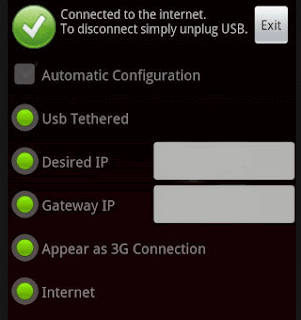You can easily install VSDC Free Screen Recorder on your system. This program helps you to create video tutorials and presentations. During video record, you can switch to the drawing mode at any time and use a pencil to mark an area of the captured video. The program allows the user to highlight the mouse cursor position during clicks and add an audio effect to mouse click and key press events. It works with Windows XP,Vista,7 and 8.

Read more...